
Watch on any screen Download our Apps
Two Simple Steps

Download Apps

Log In & Enjoy
The greatest part of it all, Tego TV is FREE!

Download our Google TV App
Navigate to the Google TV App
Look for the search bar or magnifying glass icon within the Google TV app. This is usually located at the top or in the main menu.
Type in “Tego TV”: Using the on-screen keyboard or voice search feature, type in “Tego TV” into the search bar and press enter or select the search icon.
“Tego.” Look for any relevant options that match what you’re looking for.
Install or Access Tego: If Tego is an app, you’ll have the option to install it directly from the Google TV app. If it’s content, you can select it to start watching.


Download our FireTV App
Navigate to the Amazon Fire TV App, Look for the search bar or magnifying glass icon within the Amazon Fire TV app. Search Tego Tv and Access!
Download the Roku App
With Tego TV you’ll get access to Caribbean TV Channels produced by Tego TV or its affiliates, Live Sports, Live Events and Great Caribbean On Demand Content right on your Television, all produced by the Tego TV Team.
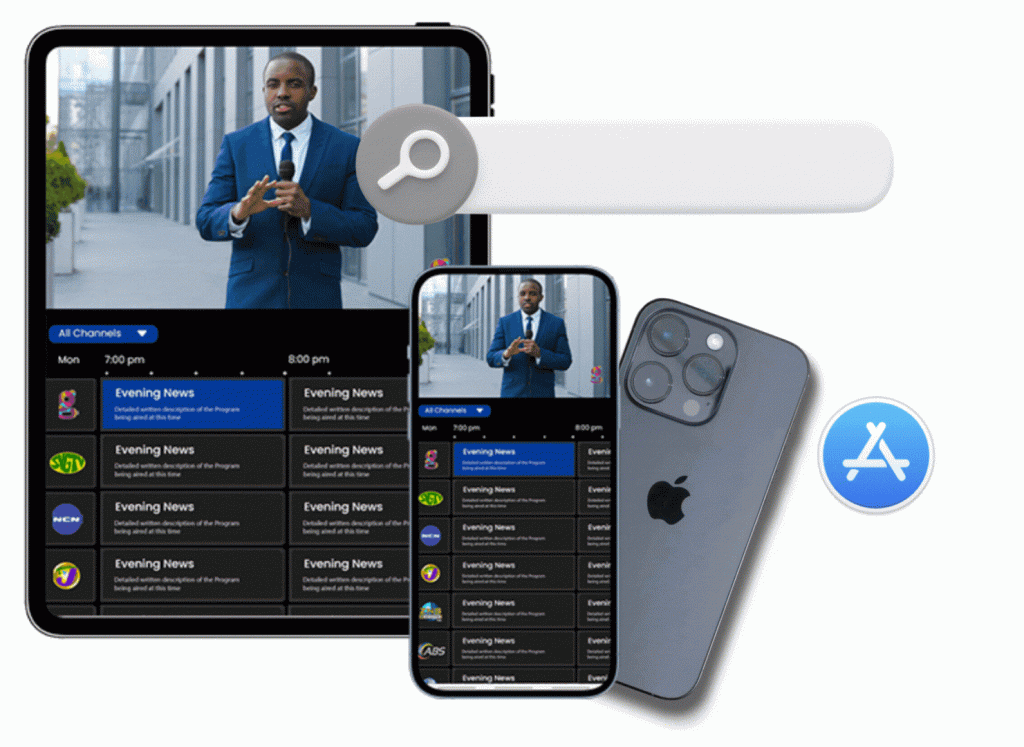

Download our iPad and iPhone Apps
Navigate to the Apple Store App
Look for the search bar or magnifying glass icon within the app. Search Tego Tv & Download!

Download our iPad and iPhone Apps
Navigate to the Google Store App
Look for the search bar or magnifying glass icon within the app. Search Tego Tv & Download!
Frequently Asked Questions
Tego TV is a free streaming service delivering Caribbean TV radio Stations. It operates like traditional TV, providing a guide with channels, but streams over the internet.
Yes, Tego TV is completely free. It doesn’t require a subscription or payment.
Yes, Tego TV is compatible with Roku, Amazon Fire TV and Google smart TV’s and streaming devices.
No. All you have to do is download and watch
Go to the App store and Search for “Tego TV” and then download.
Some Rokus, depending on where you live, do not have the Search Tab on their home screen. In this case simply select “Streaming Channels” and then Select “Movies and TV”. Scroll down until you see the Tego TV App and simply download it.
Tego TV is primarily a free service and doesn’t offer traditional subscription plans or premium features currently.
Tego TV generates revenue through advertisements that play on its channels, similar to traditional television.
Tego TV is available in several countries, but its channel availability and content offerings can vary by region.
The interface features a channel guide similar to traditional TV. You can browse through channels and select what to watch using your device’s remote or app.
Yes. You can select any past TV program on the channel EPG up to 24 hours and you can manually rewind on the player up to 3 hours on all apps.
Yes, you can.
The system requirements vary by device, but generally, a compatible smart TV, streaming device, or mobile app with a stable internet connection is needed.
Common troubleshooting steps include checking your internet connection, restarting your device, or reinstalling the Tego TV app.





